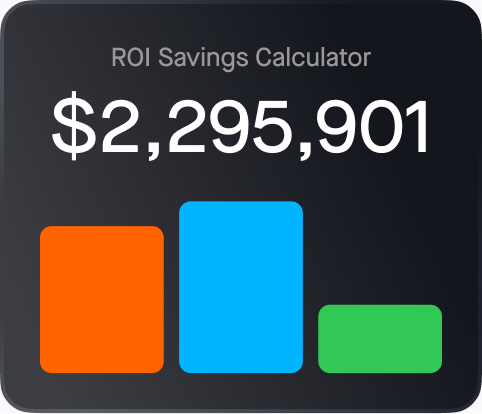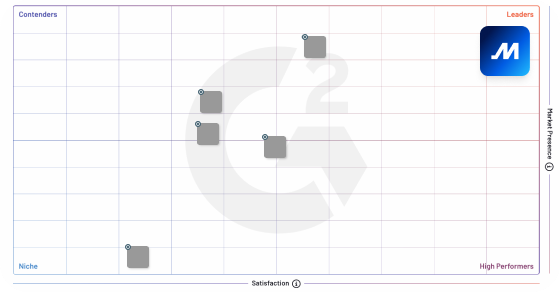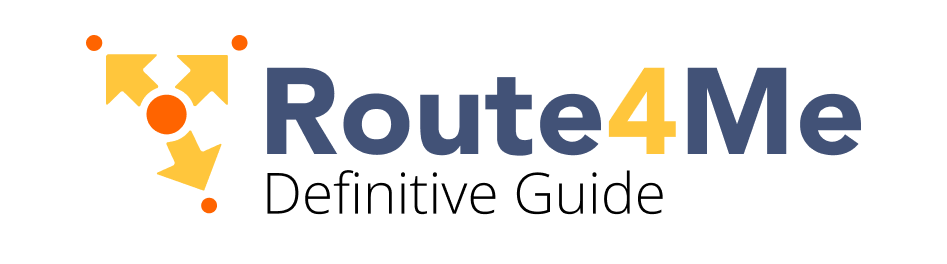Description
*** For more information, please email Route4Me at [email protected] ***
Media
Additional Details
- Click on "Get This App".from the Motive Marketplace.
- The Motive team will generate an API Key.
- From the Route4Me side, first log in to your account, next click on ."My Account" and from the list click on "Telematics Gateway".
- On the Telematics Gateway page, click Add Telematics Connection in the top left corner of the screen.
- Next, input the name/alias for the connection into the corresponding field and Then, select KeepTruckin from the Telematics Vendor drop-down menu.
- After that, input your KeepTruckin API key into the corresponding field.