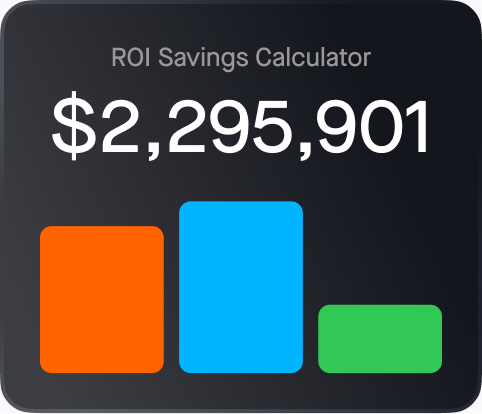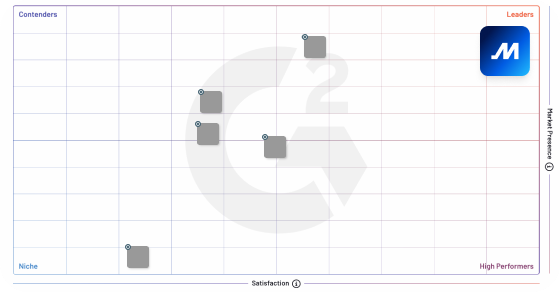Description
Once UNIQTMS is connected to your Motive account, you will be able to:
- Import your drivers and trucks from Motive to UNIQTMS;
- See available HOS in the driver profiles, as well as on the Order Planning screen;
- See each truck location on Truck Map from the Order Planning screen;
- Get more accurate IFTA calculation by importing trip mileage details from Motive;
- Import your actual odometer data daily automatically to your TMS to get relevant and timely notifications about upcoming PMIs or tread wear inspections;
- Have the documents uploaded by your drivers via the Motive app appear in corresponding orders created in your TMS.
Additional Details
2. Log in to your TMS
3. Go to Tools - Preferences - ELD
4. Add a new provider and choose KeepTruckin
5. Enter the name of the integration, choose the company it is for, and how to match documents/drivers/trucks
6. Enter the API key received from Motive and click OK