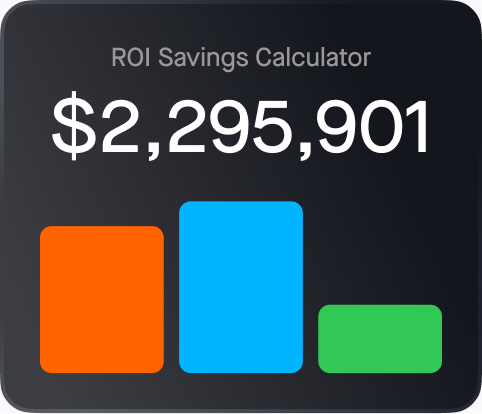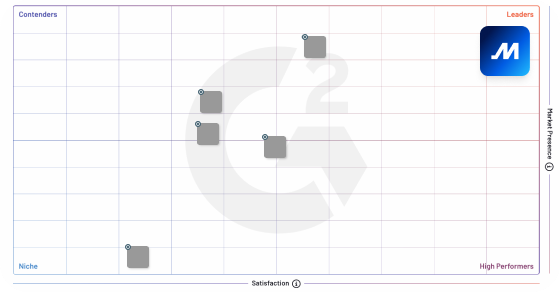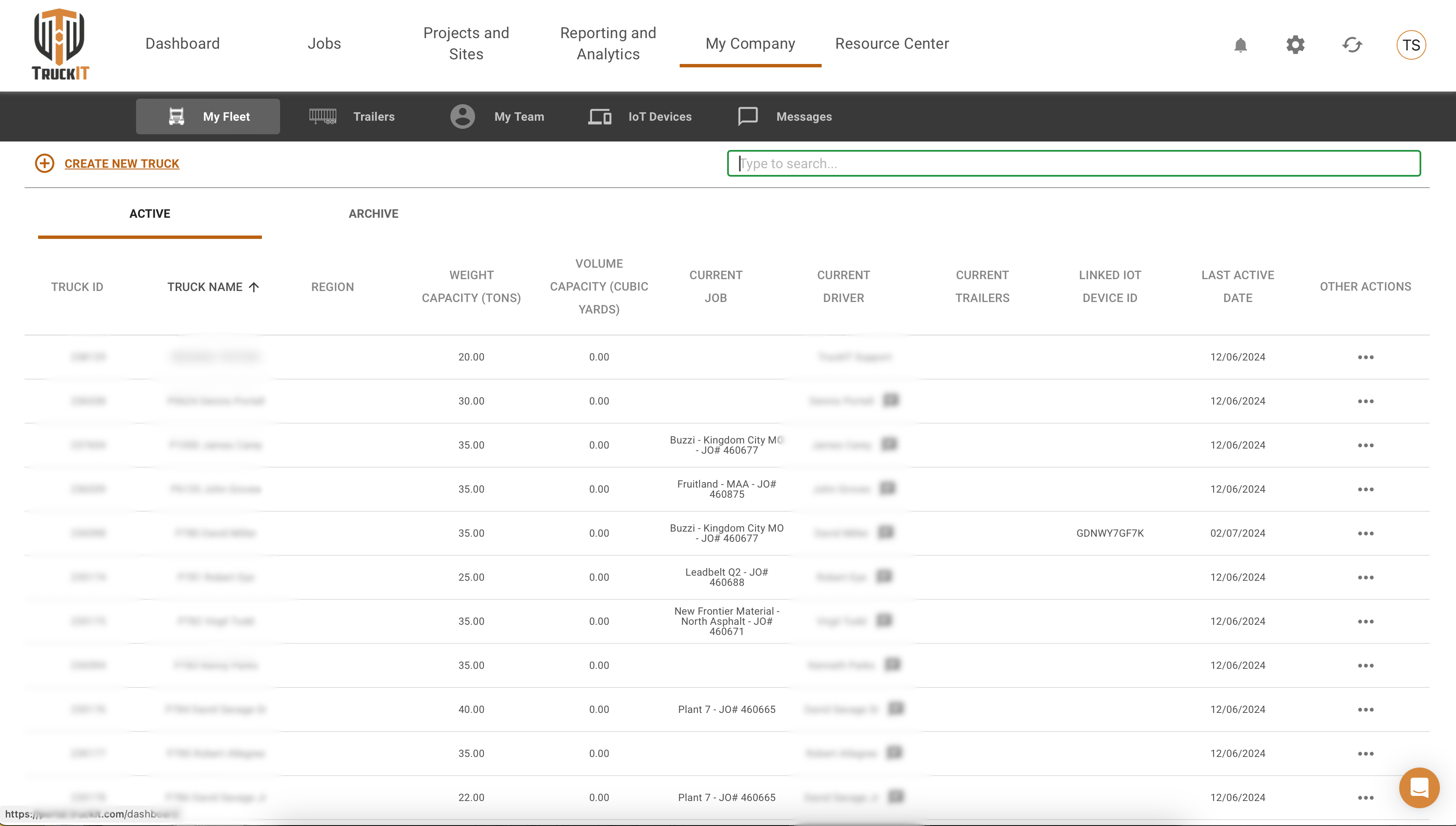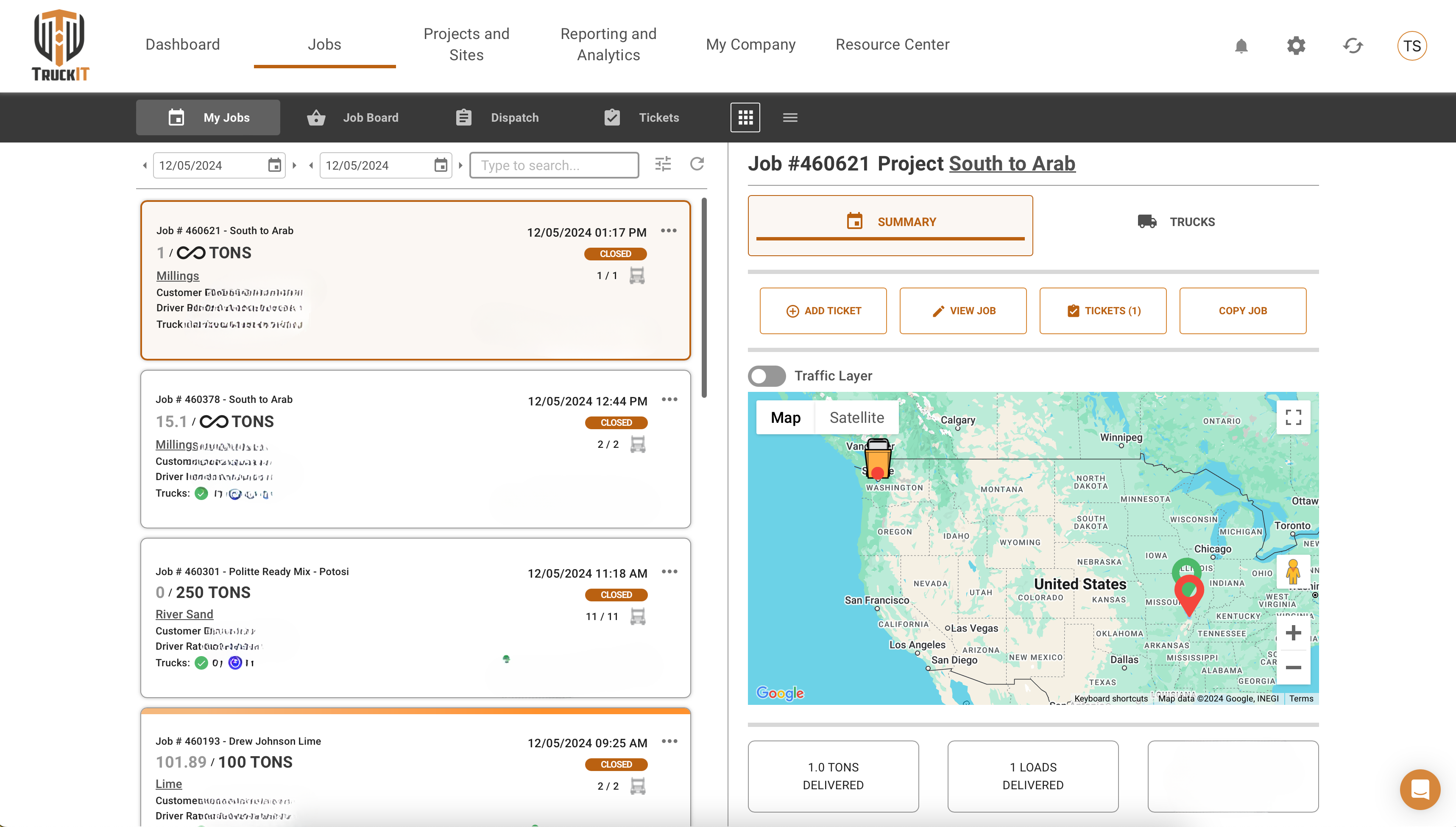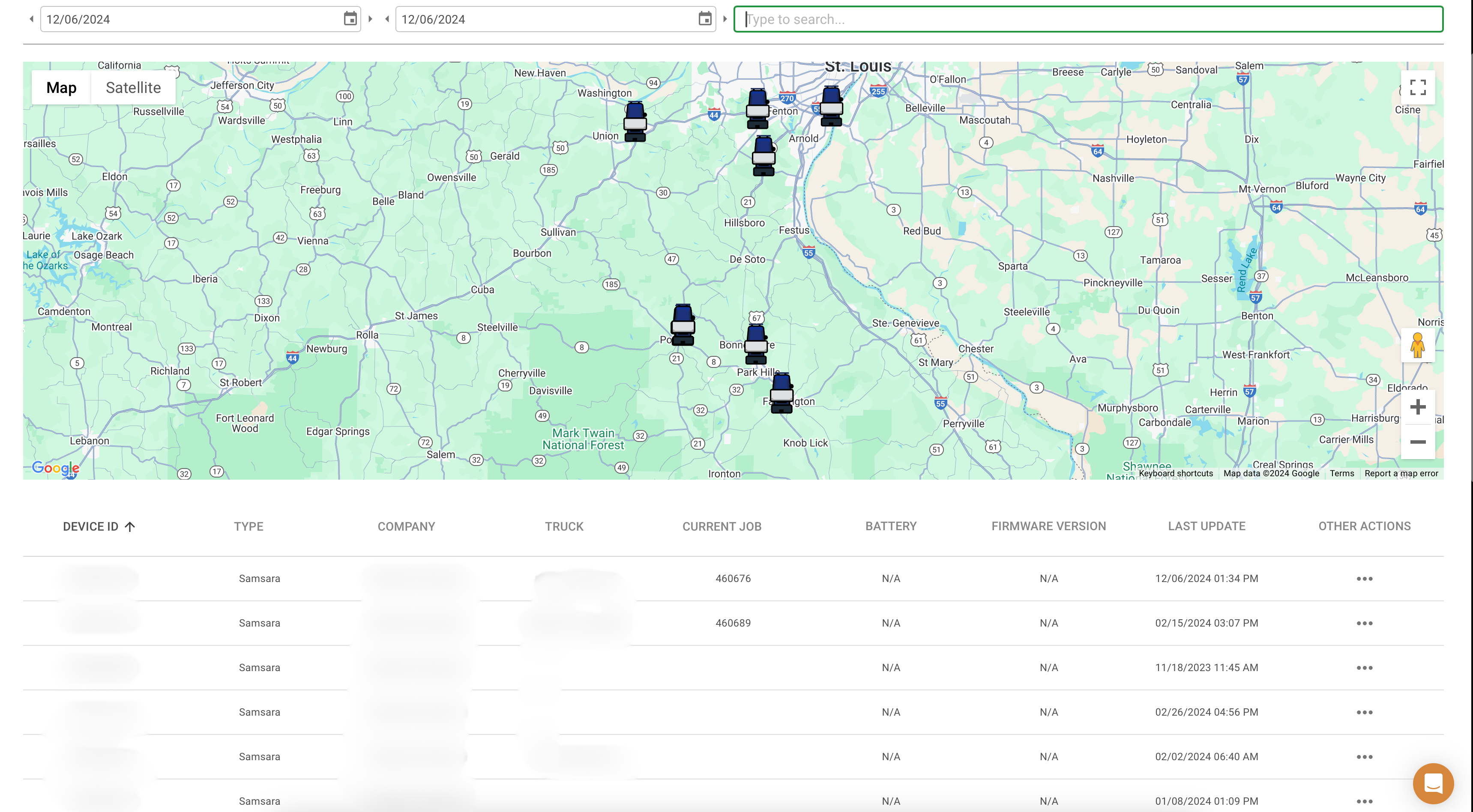TruckIT
TruckIT is your ally in efficiently managing and growing your business.
Description
Media
Additional Details
- During onboarding, a user will select 'Motive' for their fleet tracking and click the 'Connect via Motive' button in TruckIT.
- This will redirect you to the Motive page for authorization
- Enter your Motive Fleet Admin credentials and click on "Login"
- You will need to go to Motive App Marketplace.
- Search "TruckIT" integration, Locate "TruckIT".
- Click on "Install".
- Since the integration is built on API Keys, the integration involves the API support team to authenticate the installation and share a private API key.
- This integration is set up from the TruckIT system. Contact Motive to get an API key.
- Share the API Key with your TruckIT POC.
- Further onboarding and mapping will be done on TruckIT’s end.