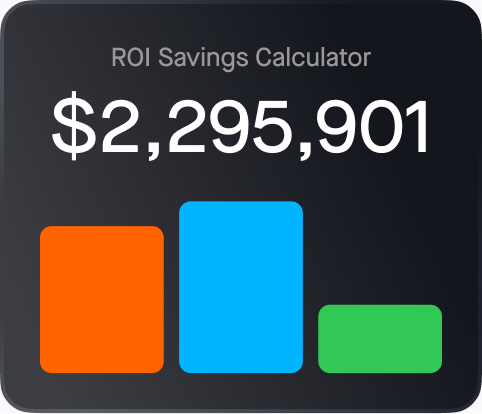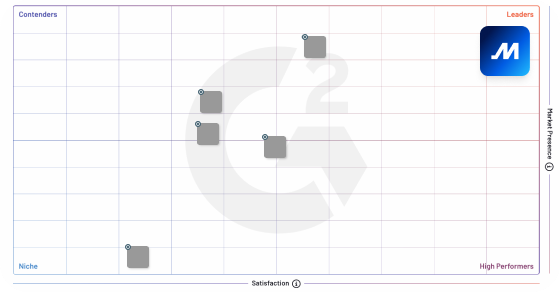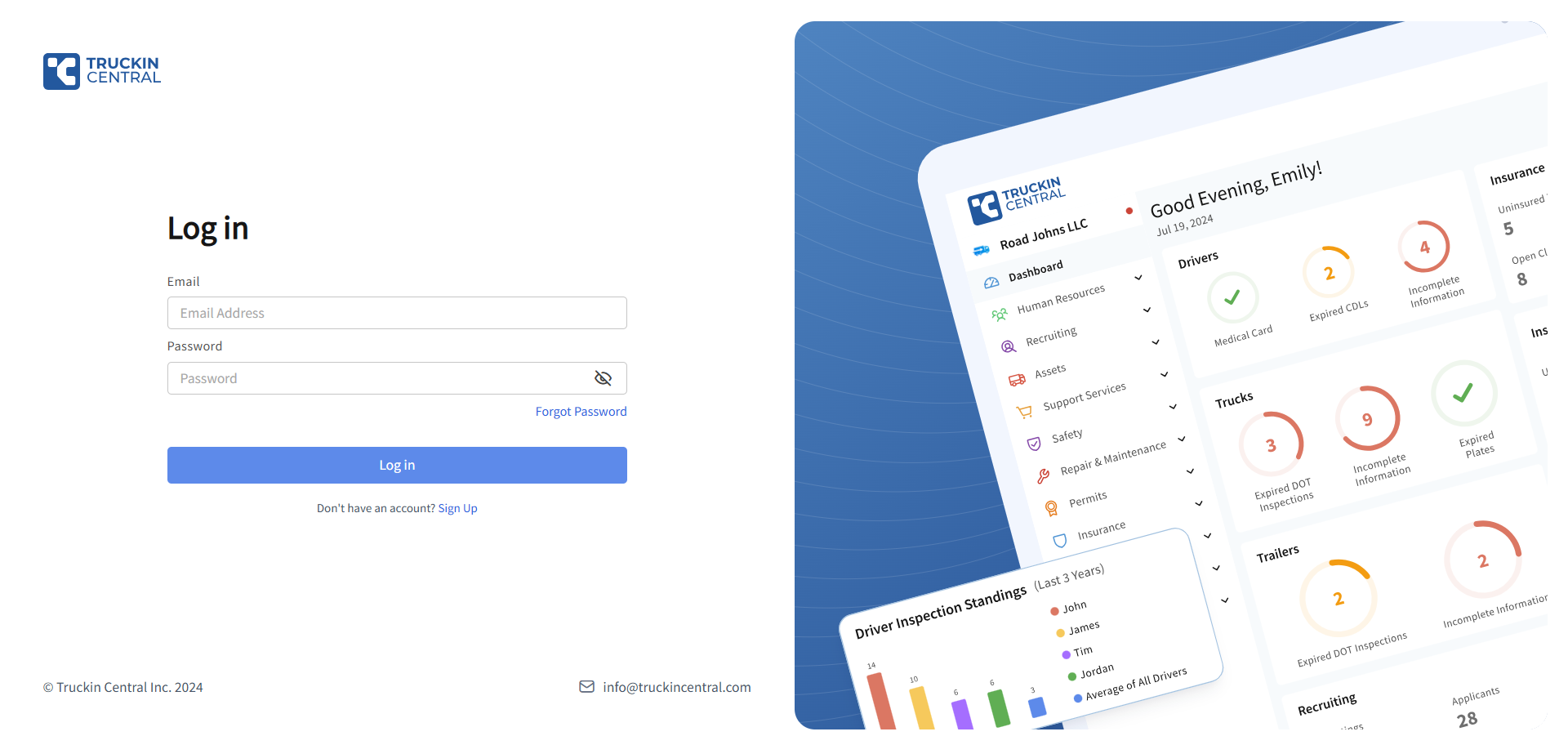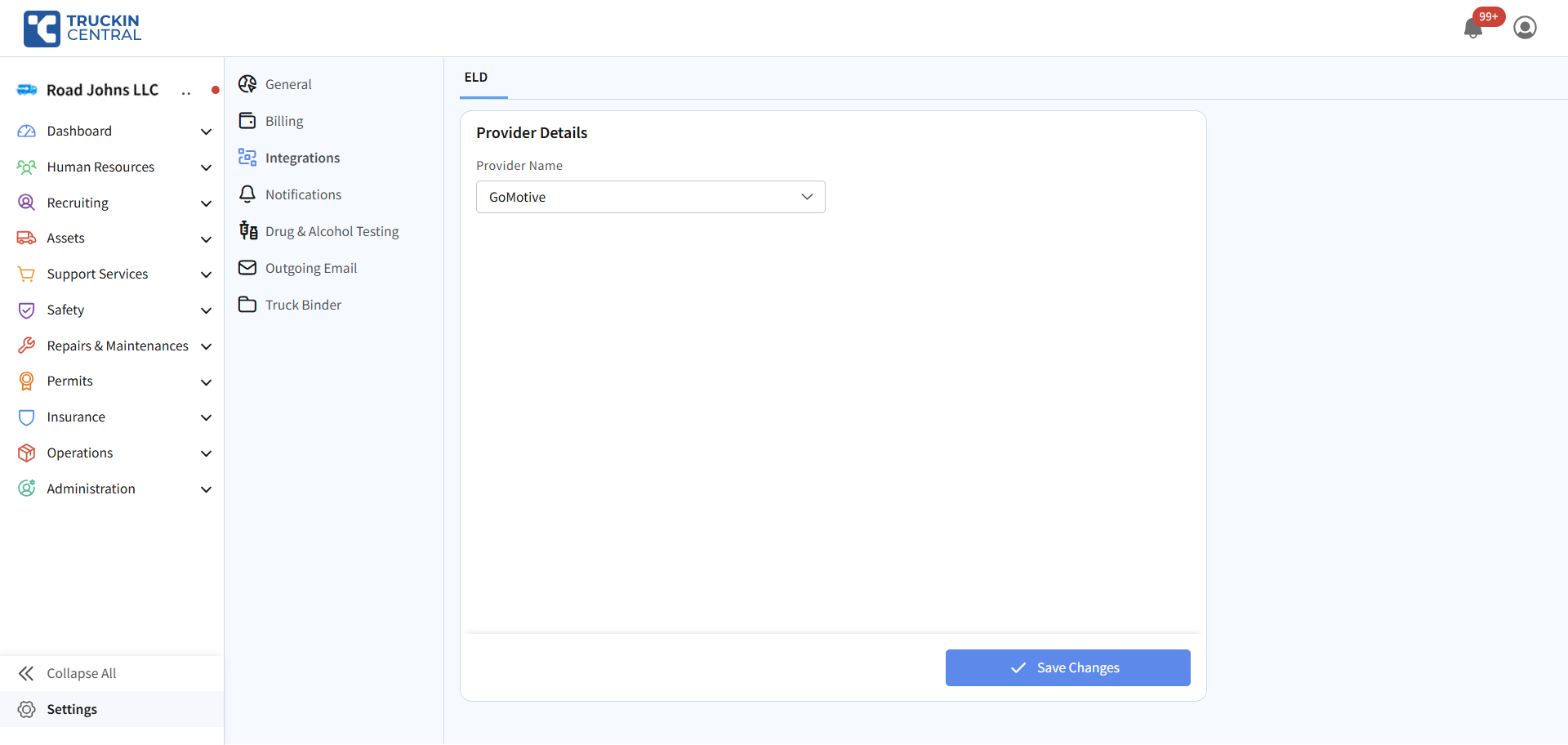Truckin Central
Optimize your fleet's safety management with Truckin Central's integrated ELD data solution powered by Motive.
Description
- Real-Time Safety Monitoring: Access logs, Hours of Service, and vehicle location data to track fleet activities instantly, enabling swift identification of safety concerns.
- Enhanced Compliance Control: Sync HOS violations and IFTA trip data to maintain regulatory adherence, reducing the risk of penalties with comprehensive oversight.
- Actionable Fleet Insights: Combine user data with fuel purchase and location information to analyze performance trends, supporting informed safety improvements and operational decisions.
- Efficient Data Management: Automate the collection of ELD and trip data, streamlining workflows and allowing focus on strategic safety enhancements rather than manual tracking.
Media
Additional Details
- Log in to your Truckin Central Safety Web App.
- Navigate to Settings.
- Go to Integrations.
- Select ELD Integrations.
- Choose Go Motive from the list of available integrations.
- Enter your Go Motive credentials.
- Provide consent to allow Truckin Central Safety Web App to access your ELD data.
- Upon consenting, the application will use OAuth 2.0 to obtain an authentication token from Go Motive.
- After successful integration, go to the Dashboard in the Truckin Central Safety Web App.
- Navigate to the ELD Monitoring module.
- Use the ELD Monitoring module to track and analyze driver compliance and safety history.
- The module provides real-time data, alerts, and detailed reports to help ensure your fleet meets safety standards.
- Regularly review the safety metrics and reports generated by the ELD Monitoring module to identify areas for improvement and take proactive measures to enhance driver safety.