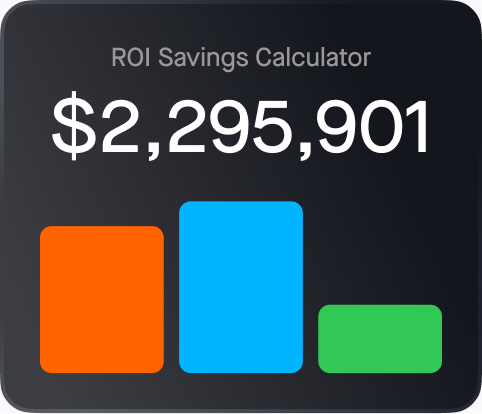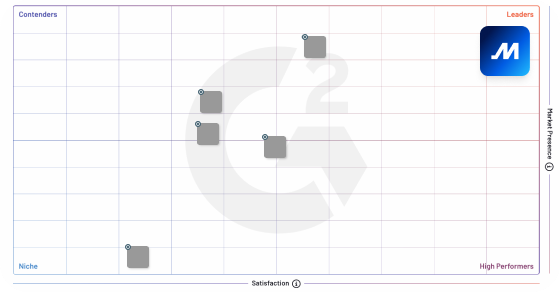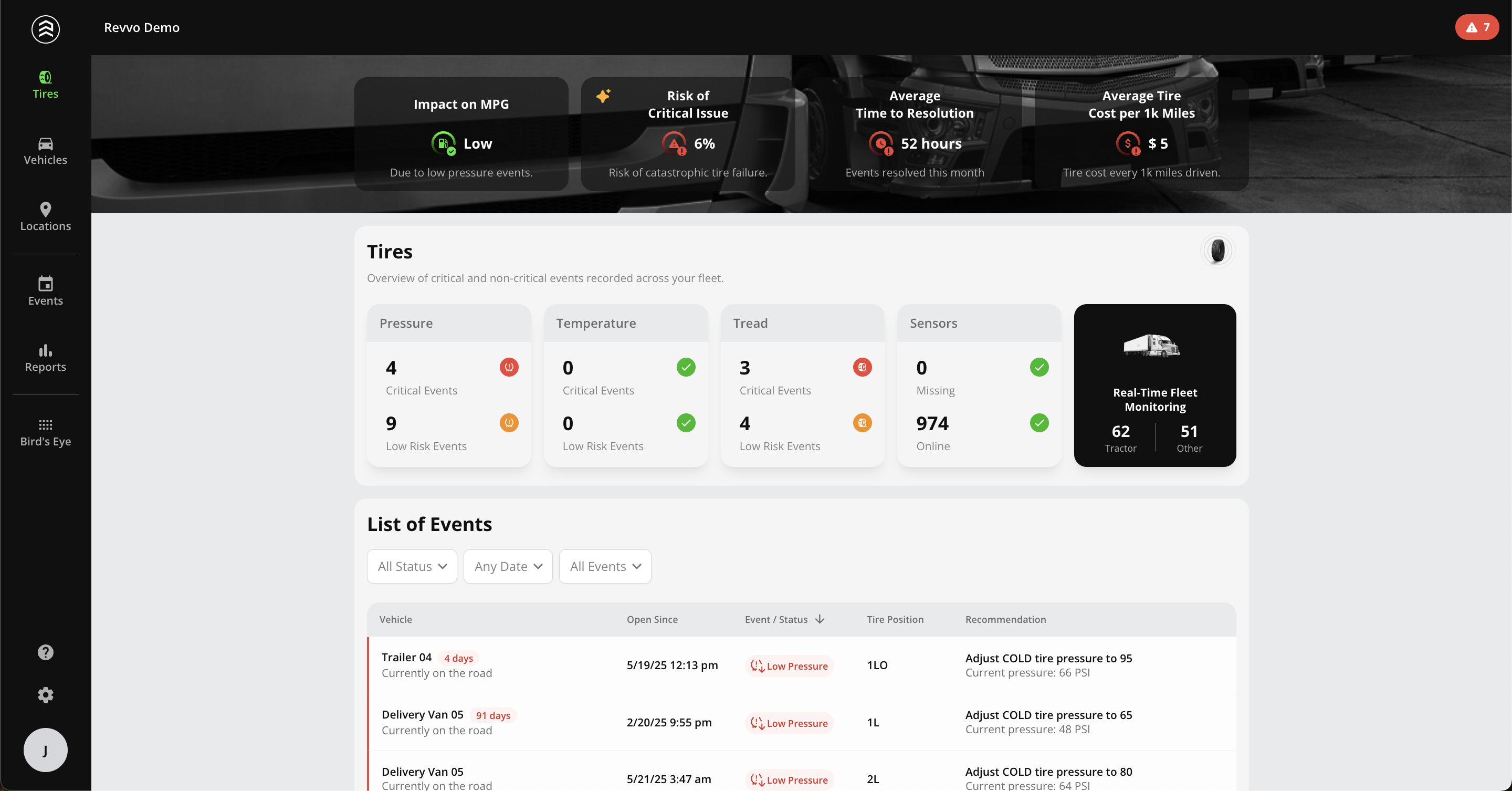Revvo
Description
Highlights:
- Active Tire Monitoring: Integrating Revvo and Motive offers the most sophisticated data analysis to track your tire health. Revvo’s TireIQ and AI-powered fleet management software is constantly working in the background to promote tire health and detect anomalies in your tire data.
- Tire Alerts: Revvo offers easy setup for email, text and Whatsapp alerts, so your team can stay focused and only be alerted to critical events
- Tire Reports: Revvo offers Operations teams actionable insights into their tire health on a customizable basis to best suit your operational needs.
Media
Additional Details
- Log into Revvo, and navigate to Admin > Integrations.
- Select Motive Enabled and then hit Save. A confirmation message will appear. Click Ok.
- A Motive tab which will appear to the right of Integrations. Click on the Motive Tab
- Under Credentials select "Authorize via OAuth2". Select "Login to Motive".
- You will be prompted to enter your Motive login information to authorize data access for Revvo. Select Allow to confirm data access between Motive and Revvo.
- Close the Motive tab displaying the Motive OAuth2 success message.
- Back in your Revvo tab, Select "Done" to close the “Sign in to Motive” pop-up.