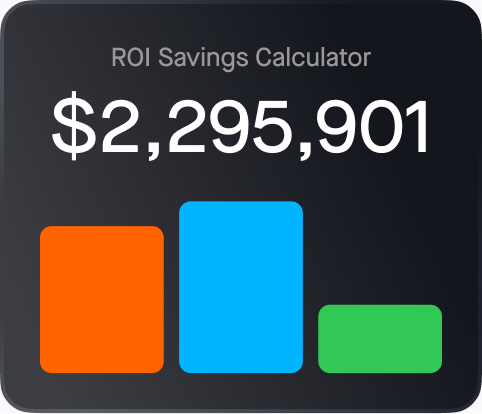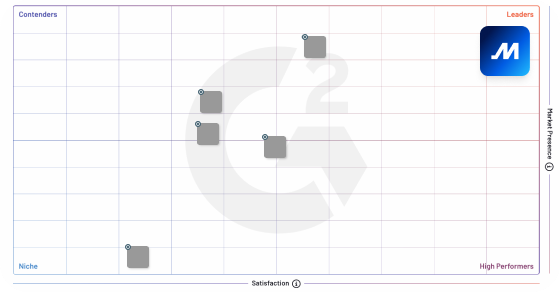Description
This cloud-to-cloud solution ensures that no matter which device is recording, you maintain a single, accurate source of truth for safety, compliance, and productivity. This powerful integration is focused on creating a seamless operational experience across both systems, guaranteeing data integrity and driver accountability.
This is achieved by bridging the gap as follows:
- Automated Driver and Vehicle Synchronization: Instantly synchronize your driver profiles and vehicle master data from PeopleNet directly into Motive. This ensures that every asset and driver is accounted for and correctly mapped, eliminating the manual overhead of managing dual system records.
- Unassigned Driving Event (UDE) Resolution: Leverage PeopleNet API data to automatically resolve Unassigned Driving Events (UDEs) captured in the Motive system. By correlating PeopleNet's time, location with Motive's ELD data, the integration automatically assigns Unidentified Driving Events in Motive platform
- Driver Performance Events Assignment: Based on assigned trips assign driver performance events
Additional Details
- Log in to the Motive Fleet dashboard and select "Marketplace" from the side menu.
- Go to the "Others" tab and scroll down until you find PeopleNet.
- Click on PeopleNet app, then click the "install" button.
- Once the installation is complete, our support team will contact you for the next steps.