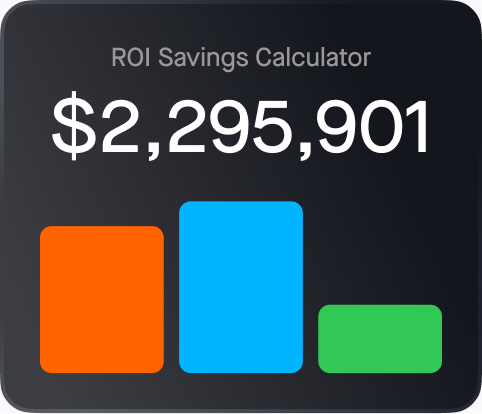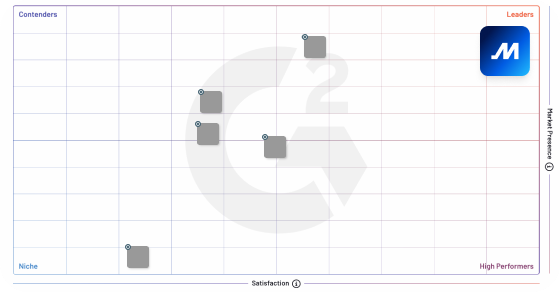Description
Additional Details
- Once you connect BridgeHaul's TMS to your Motive account, you will be redirected to the BridgeHaul integrations page with Motive marked as enabled.
- You can now go to the drivers page and click Sync ELD button at the top right which will sync drivers between the two systems.
- Once completed the driver locations will begin to appear on the map in the BridgeHaul TMS providing visibility on loads and drivers.